| English | Русский |
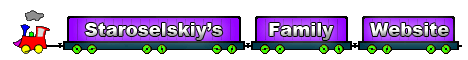 |
Articles - How to load new firmware onto Sandevices E682
Publication date: 04/18/18
- Download new 5.x firmware from this link, then rename/copy file to "firmware.eeprom". You will also need a firmware loader "fwloader_1_0.exe" next to it.
- Make sure the you are connected via cable to the same local network as your E682 and this is the only network interface you have enabled on your laptop or PC. Disable WiFi.
- Open E682 UI from the browser (http://IP_address_of_E682). Disable Test Pattern, if enabled.
- Run "fwloader_1_0.exe" as Administrator, wait until "Firmware file: firmware.eeprom found" message appears on the screen. Troubleshoot if this did not happen, read all above instructions.
- Click "UPDATE FIRMWARE" button in the UI within 10-15 seconds after you completed step #4
- DO NOT click anything in the UI, DO NOT refresh the page. This will interact with the software loading process and may screw up the whole thing.
- After all blocks are loaded, green/red should simultaneously start flashing, indicating that the new firmware is being applied. Wait until they both turn steady.
- Finally, refresh the UI to find out the status (hopefully, with correctly loaded firmware).
000014578
1999-2026 (C) Vladislav Staroselskiy